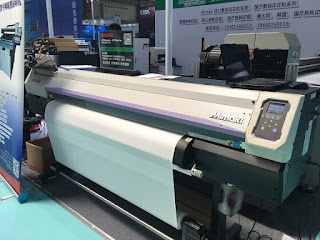The Water-based ink includes sublimation ink and eco-solvent ink, and the oil ink includes pigment ink, the former ink needs to be transferred to the object by a medium, and the latter ink can be directly sprayed on the fabric to be printed. Do you know how to distinguish the difference between the two?
 |
| Water-based Sublimation Ink |
Water-based sublimation ink, also known as water-based thermal transfer ink, is a low-energy, easily sublimated disperse dye made into digital printing ink, and then printed on transfer paper. By heating, an image can be produced in the shortest amount of time. Exquisite porcelain, metal, silk, chemical fiber fabrics and other materials. It is ideally suited to the market needs and environmental requirements of individual development.
Since the aqueous
sublimation ink is an aqueous ink, it is mainly produced by a composite grinding process from a water-based resin, an organic pigment, a solvent, and related additives. Water-based inks are especially suitable for packaging and printing products with strict hygienic conditions, such as tobacco, wine, food, beverages, pharmaceuticals, children's toys, etc.
The main difference between aqueous inks and oily inks is the different solvents, one being water as a solvent and the other being an organic solvent as a solvent.
The difference between the two inks is as follows:
1. Water-based ink is prepared from water-based resin, soluble in water and diluted with water. The advantage of water-based ink is that it does not require organic solvents, reduces solvent evaporation, prevents air pollution, does not affect human health, and is not easy to burn. It is an environmentally friendly ink. Oil-based inks and solvent-based inks are insoluble in water and soluble in organic solvents, but these organic solvents react with certain substances in the air to cause pollution.
2.
Water-based sublimation transfer ink, stability and can make the color bright. The price is cheap, the adhesion after printing is good, the drying is fast, and the water resistance is strong. Oil inks are characterized by high ink viscosity, fast drying, water resistance, softness and light fastness. When used, ink is more economical and saves costs.
 |
| Sublimation Printing Ink |
3. Water-based inks are commonly used in food, medicine, beverage and other industries, and the packaging and printing industry is also widely used. Oil-based inks are mainly used in metals, plastics, wood, aluminum foil, carton and building materials.
4. Oil-based inks can be diluted with organic solvents and printed on absorbent and non-absorbent surfaces. It is not easy to fade after printing. Aqueous inks cannot be diluted with organic solvents.
More Info:
Website: www.skyimagepaper.com
Company Name: Fei Yue Digital Technology Co.,LTD
E-mail: sales@feiyuepaper.com
Tel: 86-025-86628894
Whatsapp: +86 15007920742
Address: Central Road 323, Nanjing, Jiangsu, China